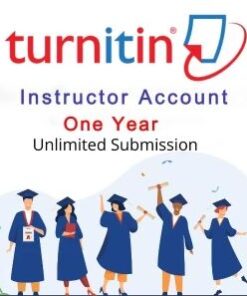Turnitin instructor account
$13
A Turnitin instructor account is a platform that allows educators to manage and evaluate academic content for plagiarism. Here is an overview of Turnitin instructor accounts:
- Plagiarism Detection: Turnitin’s primary function is to detect and prevent plagiarism in academic papers, essays, and other written assignments. Instructors can upload student papers to the platform, and Turnitin checks them against a vast academic content database to identify potential instances of plagiarism.
- Similarity Reports: Turnitin generates similarity reports for each paper, highlighting sections that match other sources. Instructors can review these reports to assess the originality of a student’s work.
- Feedback and Grading: Instructors can provide feedback and assign grades directly within the Turnitin platform. This streamlines the grading process and ensures that students receive constructive feedback.
- Academic Integrity: Turnitin helps maintain academic integrity by discouraging plagiarism and providing tools for instructors to address any instances of misconduct.
- Integration: Many educational institutions integrate Turnitin with their Learning Management Systems (LMS), making it easy for instructors and students to access and use Turnitin directly within their course environment.
To create a Turnitin instructor account, you typically need to follow a registration process provided by your educational institution. This may involve receiving an email invitation or using an access code. Once your account is set up, you can use Turnitin to check and grade student papers for originality and authenticity.
Remember that specific features and capabilities may vary depending on your institution’s Turnitin license and their platform version.
For detailed instructions on creating and using a Turnitin instructor account, refer to the resources provided by Turnitin itself, your educational institution, or the Turnitin support page.
It operates via a Telegram bot and is directly connected through the Turnitin Instructor API. After purchasing, please contact support via Telegram for setup and activation.